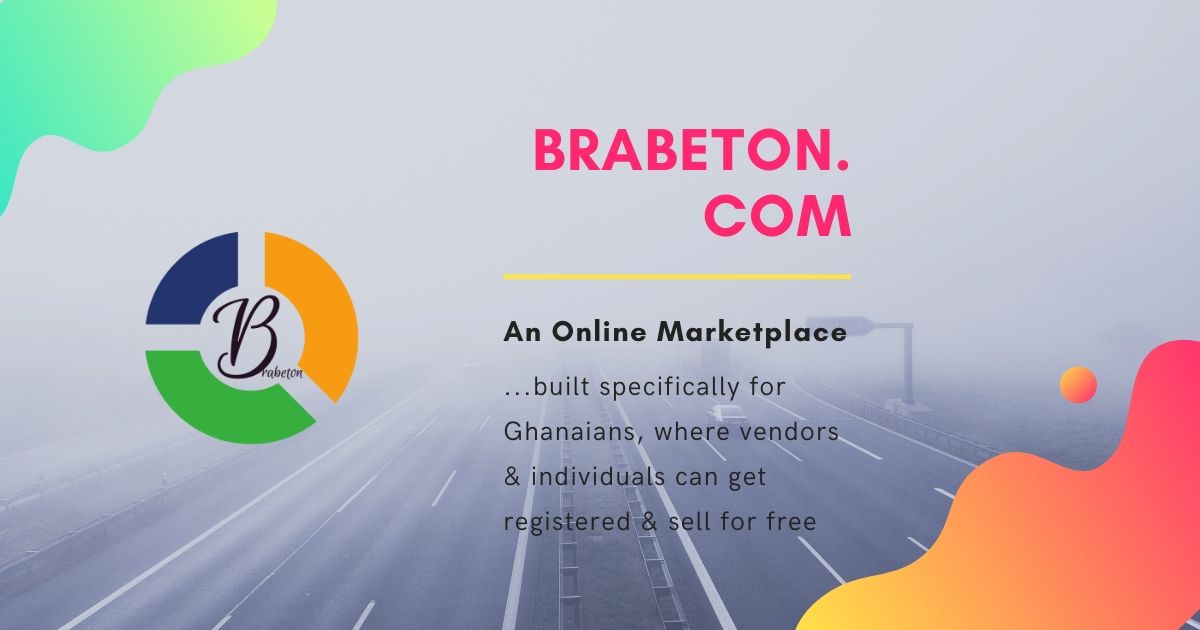
[info_list font_size_icon=”24″ eg_br_width=”1″][info_list_item list_icon=”Defaults-envelope-o”]Super Duper Service: Pillar Content to make them show up here.[/info_list_item][info_list_item list_icon=”Defaults-th-list”]Super Duper Service: Pillar Content to make them show up here.[/info_list_item][info_list_item list_icon=”Defaults-shopping-cart”]Quality Shopping: Pillar Content to make them show up here.[/info_list_item][/info_list]
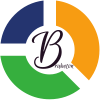
Register
[info_list font_size_icon=”24″ eg_br_width=”1″][info_list_item list_icon=”Defaults-envelope-o”]Super Duper Service: Pillar Content to make them show up here.[/info_list_item][info_list_item list_icon=”Defaults-th-list”]Super Duper Service: Pillar Content to make them show up here.[/info_list_item][info_list_item list_icon=”Defaults-shopping-cart”]Quality Shopping: Pillar Content to make them show up here.[/info_list_item][/info_list]



